Before you flag this as duplicate, I researched this question a long time ago and found this and this, which both suggest that the right side of the notification bar is a system apps ONLY zone.
However, I recently used Betternet and after connecting to the VPN, these two icons appear:
Betternet is not a system app, and my HTC On3 M8 is not rooted. How did they do it?