I have trouble understanding the image function in R. I have the following matrix
[,1] [,2] [,3] [,4] [,5] [,6] [,7] [,8] [,9] [,10]
[1,] 6.931799 7.092166 7.136029 6.735593 6.621951 6.740000 6.049774 6.162304 6.169014 5.626374
[2,] 7.942623 7.909091 9.923077 5.888889 8.647059 8.166667 6.625000 6.529412 7.571429 5.590643
[3,] 8.446237 6.800000 9.000000 9.631579 8.892857 7.083333 6.857143 6.250000 6.413793 5.491525
[4,] 7.698276 6.666667 8.833333 7.565217 9.100000 6.705882 6.421053 7.045455 6.045455 5.267857
[5,] 6.082524 8.300000 8.250000 8.777778 7.250000 7.928571 6.500000 6.920000 5.041667 4.970833
[6,] 6.128571 8.636364 7.300000 6.266667 7.500000 7.384615 6.727273 6.312500 5.638889 4.569231
[7,] 6.146739 7.000000 7.625000 6.615385 5.466667 5.941176 7.100000 6.687500 5.789474 4.479675
[8,] 5.403509 7.714286 6.500000 8.500000 6.384615 7.133333 6.294118 5.900000 5.615385 4.759804
[9,] 5.444444 5.666667 4.875000 6.200000 6.777778 6.166667 5.642857 6.222222 5.428571 4.385093
[10,] 5.186180 5.621118 5.004878 5.045016 4.875433 4.594340 4.260377 4.276382 4.205128 3.632721
and I would like to display it as an heatmap. To so so I use the image function as following
image(1:10,1:10,mat,axes=FALSE)
but the result is definitly not what is in my matrix!! ]1
]1
Any idea ? thanks