This is how my webpage is currently looking: 
And what I want is for the height of box 1 to be equal to be the height of box 3, if there was more text to be added to box 1 or 3 etc (and the same for boxes 2 and 4, at the same time). I also want the length of which ever side is shorter, to be extended so that it is the same length of the longer side, resulting in both sides (green box and 4 boxes combined) having the same height.
More basically: Boxes 1, 2, 3 and 4 all have the same height. The 4 boxes and green box both extend downwards if necessary to the same height, so that the green box's height is roughly double the height of one smaller box.
This is my code currently:
<div class="container">
<div class="row">
<div class="col-xs-6" id="big-box">
<div class="big-box" style="/*INSERT STYLE EFFECTS HERE*/" id="big-box"> /*INSERT BIG PARAGRAPH HERE*/
</div>
</div>
<div class="col-xs-6">
<div class="row">
<div class="col-xs-6">
<div class="mini-box" id="firstBox">1</div>
</div>
<div class="col-xs-6">
<div class="mini-box" id="secondBox">2</div>
</div>
<div class="col-xs-6">
<div class="mini-box" id="thirdBox">3</div>
</div>
<div class="col-xs-6">
<div class="mini-box" id="fourthBox">4</div>
</div>
</div>
</div>
</div>
</div>
With some basic CSS to change the looks of the text and background colour etc.
I have tried playoing around with Javascript, Bootstrap, and CSS properties to try and make this possible, but so far nothing has worked. Any help?
Thanks in advance