I am trying to set the zoom of a website to 100%. I understand that firefox doesn't support this but I am trying to get it to work in chrome.
I've set the zoom:
body {
padding-top: 0px;
padding-bottom: 20px;
zoom: 100%;
}
And chrome appears to be seeing the css take effect:
But when I increase the zoom and refresh it does not get set back to 100%:
What am I doing wrong and how do I fix it? CSS/HTML/jQuery answers are all fine.
Edit: it looks like the best approach so far is to simuate a ctrl+0 keypress on load. I have figured out how to generate it but how do you trigger it without any user input?
var press = jQuery.Event("keypress");
press.ctrlKey = true;
press.which = 48;
// trigger press