Not sure about FabricJS, but it could be in such a way:
for it to work like in the first video:
By making use of CSS cursor property, toggling it on mousedown and mouseup events using javascript.
the event handler consume the event (prevent the context menu from appearing, when the user releases the right mouse button):
Using javascript we return false on contextmenu event
CODE: with a little problem ( * )
using jQuery JS Fiddle 1
$('#test').on('mousedown', function(e){
if (e.button == 2) {
// if right-click, set cursor shape to grabbing
$(this).css({'cursor':'grabbing'});
}
}).on('mouseup', function(){
// set cursor shape to default
$(this).css({'cursor':'default'});
}).on('contextmenu', function(){
//disable context menu on right click
return false;
});
Using raw javascript JS Fiddle 2
var test = document.getElementById('test');
test.addEventListener('mousedown', function(e){
if (e.button == 2) {
// if right-click, set cursor shape to grabbing
this.style.cursor = 'grabbing';
}
});
test.addEventListener('mouseup', function(){
// set cursor shape to default
this.style.cursor = 'default';
});
test.oncontextmenu = function(){
//disable context menu on right click
return false;
}
( * ) Problem:
The above snippets works as it should but there's a cross-browser issue, if you check the above fiddles in Firefox - or Opera -you'll see the correct behavior, when checked in Chrome and IE11 - didn't checked it with Edge or Safari - I found that Chrome and IE don't support the grabbing cursor shape, so in the above code snippets, change the cursor lines into this:
jQuery: $(this).css({'cursor':'move'}); JS Fiddle 3
Raw javascript: this.style.cursor = 'move'; JS Fiddle 4
Now we have a working code but without the hand cursor. but there is the following solution:-
SOLUTIONS:
Chrome and Safari support grab and grabbing with the -webkit- prefix like:
$(this).css({'cursor': '-webkit-grabbing'});
but you need to make browser sniffing first, if Firefox then the default and standard code, if Chrome and Safari then with the -webkit- prefix, and this still makes IE out of the game.
Have a look at this example, test it with Chrome, Safari, Firefox, Opera and IE you can see that cursor: url(foo.bar) works and supported in ALL browsers.
Chrome, Safari, Firefox and Opera shows the yellow smile image smiley.gif, but IE shows the red ball cursor url(myBall.cur).
So I think you can make use of this, and a grabbing hand image like this
Or this:
You can use an image like the above, a png or gif format with all browsers except IE which supports .cur, so you need to find a way to convert it into a .cur. Google search shows many result of convert image to cur
Note that, although this cursor:url(smiley.gif),url(myBall.cur),auto; - with fallback support separated by comma, works well in the W3Schools example shown above, I couldn't get it to work the same way in javascript, I tried $(this).css({'cursor': 'grabbing, move'}); but it didn't work.
I also tried doing it as CSS class
.myCursor{ cursor: grabbing, -webkit-grabbing, move; }
Then with jQuery $(this).addClass('myCursor'); but no avail either.
So you still need to make browser sniffing whether you are going the second solution or a hybrid fix of the both solutions, this is my code which I've used couple times to detect browser and it worked well at the time of this post but you porbabely won't need the "Mobile" and "Kindle" parts.
// Detecting browsers
$UA = navigator.userAgent;
if ($UA.match(/firefox/i)) {
$browser = 'Firefox';
} else if ($UA.indexOf('Trident') != -1 && $UA.indexOf('MSIE') == -1) {
$browser = 'MSIE';
} else if ($UA.indexOf('MSIE') != -1) {
$browser = 'MSIE';
} else if ($UA.indexOf('OPR/') != -1) {
$browser = 'Opera';
} else if ($UA.indexOf("Chrome") != -1) {
$browser = 'Chrome';
} else if ($UA.indexOf("Safari")!=-1) {
$browser = 'Safari';
}
if($UA.match(/Android|webOS|iPhone|iPad|iPod|BlackBerry|IEMobile|Nokia|Mobile|Opera Mini/i)) {
$browser = 'Mobile';
}else if($UA.match(/KFAPWI/i)){
$browser = 'Kindle';
}
console.log($browser);
Resources: