I would like to adapt the python code here: Is it possible to get color gradients under curve in matplotlb? so that instead of vertical gradient in color, the gradient is a function of the vertical difference between the 2 curves. So, if the curves are diverging, the color gets darker.
import numpy as np
import matplotlib.pyplot as plt
import matplotlib.colors as mcolors
from matplotlib.patches import Polygon
np.random.seed(1977)
def main():
for _ in range(2):
gradient_fill(*generate_data(100))
plt.show()
def generate_data(num):
x = np.linspace(0, 100, num)
y = np.random.normal(0, 1, num).cumsum()
return x, y
def gradient_fill(x, y, fill_color=None, ax=None, **kwargs):
"""
Plot a line with a linear alpha gradient filled beneath it.
Parameters
----------
x, y : array-like
The data values of the line.
fill_color : a matplotlib color specifier (string, tuple) or None
The color for the fill. If None, the color of the line will be used.
ax : a matplotlib Axes instance
The axes to plot on. If None, the current pyplot axes will be used.
Additional arguments are passed on to matplotlib's ``plot`` function.
Returns
-------
line : a Line2D instance
The line plotted.
im : an AxesImage instance
The transparent gradient clipped to just the area beneath the curve.
"""
if ax is None:
ax = plt.gca()
line, = ax.plot(x, y, **kwargs)
if fill_color is None:
fill_color = line.get_color()
zorder = line.get_zorder()
alpha = line.get_alpha()
alpha = 1.0 if alpha is None else alpha
z = np.empty((100, 1, 4), dtype=float)
rgb = mcolors.colorConverter.to_rgb(fill_color)
z[:,:,:3] = rgb
z[:,:,-1] = np.linspace(0, alpha, 100)[:,None]
xmin, xmax, ymin, ymax = x.min(), x.max(), y.min(), y.max()
im = ax.imshow(z, aspect='auto', extent=[xmin, xmax, ymin, ymax],
origin='lower', zorder=zorder)
xy = np.column_stack([x, y])
xy = np.vstack([[xmin, ymin], xy, [xmax, ymin], [xmin, ymin]])
clip_path = Polygon(xy, facecolor='none', edgecolor='none', closed=True)
ax.add_patch(clip_path)
im.set_clip_path(clip_path)
ax.autoscale(True)
return line, im
main()
This is what the program results in: