I am new to PyCharm and am trying to figure out when it saves my files. There is no indicator (like in Notepad++ for example) showing that the file has been modified. How do I tell when it has been saved vs modified?
Asked
Active
Viewed 1.3k times
1 Answers
44
By default PyCharm will save files whenever you switch apps. If you want to see which files it hasn't saved yet, there is a config options for this under "Settings" -> "Editor" -> "General" -> "Editor Tabs" you can check the "Mark modified (*)" option.
Below you can find a screenshot of the setting taken in PyCharm 2020.2:
-
2What do you mean by "switch apps"? – littleO Dec 05 '16 at 21:54
-
Giving focus to another app (e.g. by cmd-tab or alt-tab). – Turn Dec 06 '16 at 01:15
-
18What a stupid behavior - should be asterisk by default like everywhere. – Artur Oct 25 '17 at 10:59
-
I suggest that you should update the steps for PyCharm 2018.1.2 (Community Edition). Many thanks. – Uvuvwevwevwe May 04 '18 at 06:46
-
@trdngy I'm looking at CE 2018.1.2 right now and the procedure looks exactly the same to me. What do you think is different? – Turn May 04 '18 at 18:56
-
It doesn't show you by default, but you can change the settings. In Pycharm CE 2018.2, go to File --> Settings --> Editor --> General --> Editor Tabs Then check the **Mark modified (*)** box under the Appearance heading. – l001d Nov 12 '18 at 11:01
-
3Dangerous and unexpected behaviour, caveat of PyCharm. I would like to save only when I want to. – Eric H. Aug 30 '21 at 06:23