My table is data.combined with following structure:
'data.frame': 1309 obs. of 12 variables:
$ Survived: Factor w/ 3 levels "0","1","None": 1 2 2 2 1 1 1 1 2 2 ...
$ Pclass : Factor w/ 3 levels "1","2","3": 3 1 3 1 3 3 1 3 3 2 ...
$ Name : Factor w/ 1307 levels "Abbing, Mr. Anthony",..: 109 191 358 277 16 559 520 629 417 581 ...
$ Sex : num 2 1 1 1 2 2 2 2 1 1 ...
$ Age : num 22 38 26 35 35 NA 54 2 27 14 ...
$ SibSp : int 1 1 0 1 0 0 0 3 0 1 ...
$ Parch : int 0 0 0 0 0 0 0 1 2 0 ...
$ Ticket : Factor w/ 929 levels "110152","110413",..: 524 597 670 50 473 276 86 396 345 133 ...
$ Fare : num 7.25 71.28 7.92 53.1 8.05 ...
$ Cabin : Factor w/ 187 levels "","A10","A14",..: 1 83 1 57 1 1 131 1 1 1 ...
$ Embarked: Factor w/ 4 levels "","C","Q","S": 4 2 4 4 4 3 4 4 4 2 ...
$ Title : Factor w/ 4 levels "Master.","Miss.",..: 3 3 2 3 3 3 3 1 3 3 ...
I want to draw a graph to reflect the relationship between Title and Survived, categorized by Pclass. I used the following code:
ggplot(data.combined[1:891,], aes(x=Title, fill = Survived)) +
geom_histogram(binwidth = 0.5) +
facet_wrap(~Pclass) +
ggtitle ("Pclass") +
xlab("Title") +
ylab("Total count") +
labs(fill = "Survived")
However this results in error: Error: StatBin requires a continuous x variable the x variable is discrete. Perhaps you want stat="count"?
If I change variable Title into numeric: data.combined$Title <- as.numeric(data.combined$Title) then the code works but the label in the graph is also numeric (below). Please tell me why it happens and how to fix it. Thanks.
Btw, I use R 3.2.3 on Mac El Capital.
Graph: Instead of Mr, Miss,Mrs the x axis shows numeric values 1,2,3,4