I would like to set the UITableView to match the height for all the contents in the table view.
This is my storyboard
The problem with this is the top and bottom ImageView is always static on the screen.
The there are suppose to be 10 items on the table view but only 7 shows up due to screen size limitation. I would like to show all 10 before user is able to see the bottom ImageView. (btw, all 3 of the views ie. both the image views and tableview is in a uiscrollview)
IDEAL
Some of the other limitations that i have to work with is that the number of items in the table view is dynamic meaning it can be in any amount of usually less than 10 that i will later retrieve from an api. And the cell height is also dynamic depending on the contents.
I have only just started with some simple code
class ExampleViewController: UIViewController, UITableViewDelegate, UITableViewDataSource {
@IBOutlet weak var tableView: UITableView!
var items: [String] = [
"Item 01", "Item 02", "Item 03", "Item 04", "Item 05",
"Item 06", "Item 07", "Item 08", "Item 09", "Item 10"]
override func viewDidLoad() {
super.viewDidLoad()
self.tableView.registerClass(UITableViewCell.self, forCellReuseIdentifier: "cell")
}
func tableView(tableView: UITableView, numberOfRowsInSection section: Int) -> Int {
return self.items.count;
}
func tableView(tableView: UITableView, cellForRowAtIndexPath indexPath: NSIndexPath) -> UITableViewCell {
let cell:UITableViewCell = self.tableView.dequeueReusableCellWithIdentifier("cell")! as UITableViewCell
cell.textLabel?.text = self.items[indexPath.row]
return cell
}
}