html to show like button:
<div class="fb-like" data-href="https://www.facebook.com/TheGloopal/?fref=ts" data-layout="button" data-action="like" data-show-faces="false" data-share="false" style='float:right;'></div>
BUt the popup when clicked on the fb like, appear on the right. But I want it to appear to the left as the button placed on the right.
I referred to this:Facebook send button flyout
and tried the following but doesn't work,
.fb_edge_widget_with_comment span.fb_edge_comment_widget {
left: -45px !important;
}