I am using Cocoapods 0.39.0 and Xcode 7.2, I have a project that archives successfully but does not populate in organizer. When I tested my podfile in a blank project the archive showed up in the Organizer just fine.
While trying to troubleshoot this I found that there was an Archives folder above Derived Data. There I actually found all the .xcarchive files of the project that won't show up in the Organizer.
When clicking on the file details, I also noticed that the working Archive had a size (228.3 MB for the test project) but my main project I want working has a size of 0 bytes.