In order to train Java I wrote my own program. I like to play CSGO and we never can decide what map to play. So I want to write a program where you can select the maps you want and then it gives out each map from the selection randomly and only once.
There's a bit more to it, but the code for that is working already.
I tried this once already with the Swing Form builder from IntelliJ (my IDE), but as I didn't really understand what it did there, I wanted to redo it by hand. So I rewrote the program, but I can't get it to look properly.
My first Try with IntelliJ Swing Builder:
Without the help of the GUIBuilder it looks like this right now:
 So I Googled hours to get the right Layout. Currently I'm using GridBagLayout (seems to fit my needs the most). But I can't get it right. It should look like the first picture.
So I Googled hours to get the right Layout. Currently I'm using GridBagLayout (seems to fit my needs the most). But I can't get it right. It should look like the first picture.
So, Question 1:
What am I doing wrong with GridBag as there is a lot of unused space and stuff
and Question 2: I know there's a lot to improve codewise, what are your tips? I still have problems knowing when to private and access methods & stuff, so are there any mistakes that are crucial?
Here is my code:
Its 3 Classes:
First
First
Main Class (just for starting)
import javax.swing.*;
public class App {
public static void main(String[] args) {
SwingUtilities.invokeLater(new Runnable() {
@Override
public void run() {
JFrame frame = new MainFrame("Map Chooser v0.1");
frame.setSize(500, 250);
frame.setDefaultCloseOperation(JFrame.EXIT_ON_CLOSE);
frame.setVisible(true);
}
});
}
}
** The Swing MainFrame: **
import javax.swing.*;
import java.awt.*;
import java.awt.event.ActionEvent;
import java.awt.event.ActionListener;
import java.awt.event.ItemEvent;
import java.awt.event.ItemListener;
public class MainFrame extends JFrame {
ImageIcon dust2;
public MainFrame(String title) {
super(title);
GridLayout gridMain = new GridLayout(10, 10, 5, 5);
GridLayout gridCB = new GridLayout(3, 5, 5, 5);
GridLayout gridButton = new GridLayout(1, 1, 10, 10);
JPanel mainPanel = new JPanel();
mainPanel.setLayout(gridMain);
mainPanel.setBackground(Color.DARK_GRAY);
JPanel checkboxPanel = new JPanel();
checkboxPanel.setLayout(gridCB);
checkboxPanel.setBackground(Color.DARK_GRAY);
JPanel buttonPanel = new JPanel();
buttonPanel.setLayout(gridButton);
buttonPanel.setBackground(Color.DARK_GRAY);
JPanel labelPanel = new JPanel();
labelPanel.setBackground(Color.DARK_GRAY);
mainPanel.add(checkboxPanel);
mainPanel.add(buttonPanel);
mainPanel.add(labelPanel);
MapRound map = new MapRound();
//GridBagConstraints gbc = new GridBagConstraints();
GridBagConstraints gbc2 = new GridBagConstraints();
GridBagConstraints gbc3 = new GridBagConstraints();
gbc2.weighty = 0.5;
gbc2.weightx = 0.5;
gbc3.weightx = 1;
gbc3.weighty = 1;
gbc3.fill = GridBagConstraints.ABOVE_BASELINE;
//Checkboxes
JCheckBox dust2CB = new JCheckBox("Dust II");
dust2CB.setBackground(Color.DARK_GRAY);
dust2CB.setForeground(Color.LIGHT_GRAY);
gbc2.gridx = 0;
gbc2.gridy = 0;
checkboxPanel.add(dust2CB, gbc2);
dust2CB.setSelected(false);
JCheckBox trainCB = new JCheckBox("Train");
trainCB.setBackground(Color.DARK_GRAY);
trainCB.setForeground(Color.LIGHT_GRAY);
gbc2.gridx = 0;
gbc2.gridy = 1;
checkboxPanel.add(trainCB, gbc2);
trainCB.setSelected(false);
JCheckBox mirageCB = new JCheckBox("Mirage");
mirageCB.setBackground(Color.DARK_GRAY);
mirageCB.setForeground(Color.LIGHT_GRAY);
gbc2.gridx = 0;
gbc2.gridy = 2;
checkboxPanel.add(mirageCB, gbc2);
mirageCB.setSelected(false);
JCheckBox infernoCB = new JCheckBox("Inferno");
infernoCB.setBackground(Color.DARK_GRAY);
infernoCB.setForeground(Color.LIGHT_GRAY);
gbc2.gridx = 1;
gbc2.gridy = 0;
checkboxPanel.add(infernoCB, gbc2);
infernoCB.setSelected(false);
JCheckBox cobblestoneCB = new JCheckBox("Cobblestone");
cobblestoneCB.setBackground(Color.DARK_GRAY);
cobblestoneCB.setForeground(Color.LIGHT_GRAY);
gbc2.gridx = 1;
gbc2.gridy = 1;
checkboxPanel.add(cobblestoneCB, gbc2);
cobblestoneCB.setSelected(false);
JCheckBox overpassCB = new JCheckBox("Overpass");
overpassCB.setBackground(Color.DARK_GRAY);
overpassCB.setForeground(Color.LIGHT_GRAY);
gbc2.gridx = 1;
gbc2.gridy = 2;
checkboxPanel.add(overpassCB, gbc2);
overpassCB.setSelected(false);
JCheckBox cacheCB = new JCheckBox("Cache");
cacheCB.setBackground(Color.DARK_GRAY);
cacheCB.setForeground(Color.LIGHT_GRAY);
gbc2.gridx = 2;
gbc2.gridy = 0;
checkboxPanel.add(cacheCB, gbc2);
cacheCB.setSelected(false);
JCheckBox aztecCB = new JCheckBox("Aztec");
aztecCB.setBackground(Color.DARK_GRAY);
aztecCB.setForeground(Color.LIGHT_GRAY);
gbc2.gridx = 2;
gbc2.gridy = 1;
checkboxPanel.add(aztecCB, gbc2);
aztecCB.setSelected(false);
JCheckBox dustCB = new JCheckBox("Dust");
dustCB.setBackground(Color.DARK_GRAY);
dustCB.setForeground(Color.LIGHT_GRAY);
gbc2.gridx = 2;
gbc2.gridy = 2;
checkboxPanel.add(dustCB, gbc2);
dustCB.setSelected(false);
JCheckBox vertigoCB = new JCheckBox("Vertigo");
vertigoCB.setBackground(Color.DARK_GRAY);
vertigoCB.setForeground(Color.LIGHT_GRAY);
gbc2.gridx = 3;
gbc2.gridy = 0;
checkboxPanel.add(vertigoCB, gbc2);
vertigoCB.setSelected(false);
JCheckBox nukeCB = new JCheckBox("Nuke");
nukeCB.setBackground(Color.DARK_GRAY);
nukeCB.setForeground(Color.LIGHT_GRAY);
gbc2.gridx = 3;
gbc2.gridy = 1;
checkboxPanel.add(nukeCB, gbc2);
nukeCB.setSelected(false);
JCheckBox officeCB = new JCheckBox("Office");
officeCB.setBackground(Color.DARK_GRAY);
officeCB.setForeground(Color.LIGHT_GRAY);
gbc2.gridx = 3;
gbc2.gridy = 2;
checkboxPanel.add(officeCB, gbc2);
officeCB.setSelected(false);
JCheckBox italyCB = new JCheckBox("Italy");
italyCB.setBackground(Color.DARK_GRAY);
italyCB.setForeground(Color.LIGHT_GRAY);
gbc2.gridx = 9;
gbc2.gridy = 0;
checkboxPanel.add(italyCB, gbc2);
italyCB.setSelected(false);
JCheckBox assaultCB = new JCheckBox("Assault");
assaultCB.setBackground(Color.DARK_GRAY);
assaultCB.setForeground(Color.LIGHT_GRAY);
gbc2.gridx = 9;
gbc2.gridy = 1;
checkboxPanel.add(assaultCB, gbc2);
assaultCB.setSelected(false);
JCheckBox militiaCB = new JCheckBox("Militia");
militiaCB.setBackground(Color.DARK_GRAY);
militiaCB.setForeground(Color.LIGHT_GRAY);
gbc2.gridx = 9;
gbc2.gridy = 2;
checkboxPanel.add(militiaCB, gbc2);
militiaCB.setSelected(false);
//Buttons
JButton startButton = new JButton("Start");
startButton.setBackground(Color.DARK_GRAY);
startButton.setForeground(Color.LIGHT_GRAY);
gbc3.gridx = 0;
gbc3.gridy = 0;
gbc3.insets = new Insets(10, 10, 10, 10);
startButton.setPreferredSize(new Dimension(400, 400));
buttonPanel.add(startButton, gbc3);
JButton newmapButton = new JButton("New Map");
newmapButton.setBackground(Color.DARK_GRAY);
newmapButton.setForeground(Color.LIGHT_GRAY);
gbc3.gridx = 0;
gbc3.gridy = 1;
gbc3.weightx = 1.0;
gbc3.weighty = 1.0;
gbc3.insets = new Insets(0, 0, 10, 10);
buttonPanel.add(newmapButton, gbc3);
newmapButton.setEnabled(false);
JButton resetButton = new JButton("Reset");
resetButton.setBackground(Color.DARK_GRAY);
resetButton.setForeground(Color.LIGHT_GRAY);
gbc3.gridx = 0;
gbc3.gridy = 3;
gbc3.insets = new Insets(0, 0, 10, 10);
buttonPanel.add(resetButton, gbc3);
resetButton.setEnabled(false);
//Labels
JLabel result = new JLabel("Press START to begin");
gbc3.gridx = 0;
gbc3.gridy = 4;
gbc3.insets = new Insets(0, 0, 10, 10);
labelPanel.add(result, gbc3);
//Verhalten
dust2CB.addItemListener(new ItemListener() {
@Override
public void itemStateChanged(ItemEvent e) {
if (dust2CB.isSelected()) {
map.mList.add("DustII");
} else {
map.removeMap("DustII");
}
}
});
trainCB.addItemListener(new ItemListener() {
@Override
public void itemStateChanged(ItemEvent e) {
if (trainCB.isSelected()) {
map.mList.add("Train");
} else {
map.removeMap("Train");
}
}
});
mirageCB.addItemListener(new ItemListener() {
@Override
public void itemStateChanged(ItemEvent e) {
if (mirageCB.isSelected()) {
map.mList.add("Mirage");
} else {
map.removeMap("Mirage");
}
}
});
infernoCB.addItemListener(new ItemListener() {
@Override
public void itemStateChanged(ItemEvent e) {
if (infernoCB.isSelected()) {
map.mList.add("Inferno");
} else {
map.removeMap("Inferno");
}
}
});
cobblestoneCB.addItemListener(new ItemListener() {
@Override
public void itemStateChanged(ItemEvent e) {
if (cobblestoneCB.isSelected()) {
map.mList.add("Cobblestone");
} else {
map.removeMap("Cobblestone");
}
}
});
overpassCB.addItemListener(new ItemListener() {
@Override
public void itemStateChanged(ItemEvent e) {
if (overpassCB.isSelected()) {
map.mList.add("Overpass");
} else {
map.removeMap("Overpass");
}
}
});
cacheCB.addItemListener(new ItemListener() {
@Override
public void itemStateChanged(ItemEvent e) {
if (cacheCB.isSelected()) {
map.mList.add("Cache");
} else {
map.removeMap("Cache");
}
}
});
aztecCB.addItemListener(new ItemListener() {
@Override
public void itemStateChanged(ItemEvent e) {
if (aztecCB.isSelected()) {
map.mList.add("Aztec");
} else {
map.removeMap("Aztec");
}
}
});
dustCB.addItemListener(new ItemListener() {
@Override
public void itemStateChanged(ItemEvent e) {
if (dustCB.isSelected()) {
map.mList.add("Dust");
} else {
map.removeMap("Dust");
}
}
});
vertigoCB.addItemListener(new ItemListener() {
@Override
public void itemStateChanged(ItemEvent e) {
if (vertigoCB.isSelected()) {
map.mList.add("Vertigo");
} else {
map.removeMap("Vertigo");
}
}
});
nukeCB.addItemListener(new ItemListener() {
@Override
public void itemStateChanged(ItemEvent e) {
if (nukeCB.isSelected()) {
map.mList.add("Nuke");
} else {
map.removeMap("Nuke");
}
}
});
officeCB.addItemListener(new ItemListener() {
@Override
public void itemStateChanged(ItemEvent e) {
if (officeCB.isSelected()) {
map.mList.add("Office");
} else {
map.removeMap("Office");
}
}
});
italyCB.addItemListener(new ItemListener() {
@Override
public void itemStateChanged(ItemEvent e) {
if (italyCB.isSelected()) {
map.mList.add("Italy");
} else {
map.removeMap("Italy");
}
}
});
assaultCB.addItemListener(new ItemListener() {
@Override
public void itemStateChanged(ItemEvent e) {
if (assaultCB.isSelected()) {
map.mList.add("Assault");
} else {
map.removeMap("Assault");
}
}
});
militiaCB.addItemListener(new ItemListener() {
@Override
public void itemStateChanged(ItemEvent e) {
if (militiaCB.isSelected()) {
map.mList.add("Militia");
} else {
map.removeMap("Militia");
}
}
});
startButton.addActionListener(new ActionListener() {
@Override
public void actionPerformed(ActionEvent e2) {
if (map.mList.size() == 0) {
JOptionPane.showMessageDialog
(null, "Please add one or more maps to the selection pool!");
} else {
map.scambleMap();
startButton.setEnabled(false);
newmapButton.setEnabled(true);
resetButton.setEnabled(true);
dust2CB.setEnabled(false);
trainCB.setEnabled(false);
mirageCB.setEnabled(false);
infernoCB.setEnabled(false);
cobblestoneCB.setEnabled(false);
overpassCB.setEnabled(false);
cacheCB.setEnabled(false);
aztecCB.setEnabled(false);
dustCB.setEnabled(false);
vertigoCB.setEnabled(false);
nukeCB.setEnabled(false);
officeCB.setEnabled(false);
italyCB.setEnabled(false);
assaultCB.setEnabled(false);
militiaCB.setEnabled(false);
}
}
});
newmapButton.addActionListener(new ActionListener() {
@Override
public void actionPerformed(ActionEvent e2) {
boolean preventloop = true;
try {
while (preventloop) {
String xyz = map.nextMap();
result.setText("<html><font size=10><font color=green>
"+ xyz + </font></font></html>");
preventloop = false;
}
} catch (Exception e) {
JOptionPane.showMessageDialog(null,
"You played all maps!\nThe game has been reset");
map.resetStatus();
result.setText("Press START to begin");
newmapButton.setEnabled(false);
startButton.setEnabled(true);
dust2CB.setEnabled(true);
trainCB.setEnabled(true);
mirageCB.setEnabled(true);
infernoCB.setEnabled(true);
cobblestoneCB.setEnabled(true);
overpassCB.setEnabled(true);
cacheCB.setEnabled(true);
aztecCB.setEnabled(true);
dustCB.setEnabled(true);
vertigoCB.setEnabled(true);
nukeCB.setEnabled(true);
officeCB.setEnabled(true);
italyCB.setEnabled(true);
assaultCB.setEnabled(true);
militiaCB.setEnabled(true);
}
}
});
resetButton.addActionListener(new ActionListener() {
@Override
public void actionPerformed(ActionEvent e) {
map.resetStatus();
result.setText("Press START to begin");
newmapButton.setEnabled(false);
startButton.setEnabled(true);
dust2CB.setEnabled(true);
trainCB.setEnabled(true);
mirageCB.setEnabled(true);
infernoCB.setEnabled(true);
cobblestoneCB.setEnabled(true);
overpassCB.setEnabled(true);
cacheCB.setEnabled(true);
aztecCB.setEnabled(true);
dustCB.setEnabled(true);
vertigoCB.setEnabled(true);
nukeCB.setEnabled(true);
officeCB.setEnabled(true);
italyCB.setEnabled(true);
assaultCB.setEnabled(true);
militiaCB.setEnabled(true);
}
});
this.add(mainPanel);
this.setVisible(true);
}
}
And the last: (Blueprint for Map Object which containes the Arraylist
import java.util.ArrayList; import java.util.Collections;
public class MapRound { ArrayList mList = new ArrayList<>(); int counter = 0;
//Constructor
public MapRound() {
}
public String nextMap() {
String result = mList.get(counter);
counter = counter + 1;
return result;
}
public void resetStatus() {
counter = 0;
Collections.shuffle(mList);
}
public String removeMap(String index) {
mList.remove(index);
return index;
}
public void scambleMap() {
Collections.shuffle(mList);
}
}
If you have any ideas or advices, I would be happy to hear them!