I just discovered it is possible to force quit a frozen application on iOS. According to the Technical Note TN2151 I should get a crash log on my device with code 0xdeadfa11 but I have no such crashlog.
The exception code 0xdeadfa11 indicated that an application has been force quit by the user. Force quits occur when the user first holds down the On/Off button until "slide to power off" appears, then holds down the Home button. It's reasonable to assume that the user has done this because the application has become unresponsive, but it's not guaranteed - force quit will work on any application.
Note: Terminating a suspended app by removing it from the multitasking tray does not generate a crash report. Once an app has suspended, it is eligible for termination by iOS at any time, so no crash report will be generated.
Is it an apple bug or are there some additional steps I am missing ?
EDIT If I check the device console after the force quit I see this log :
ReportCrash[2074] : Stackshot code 0xdeadfa11 not tasked, ignoring
Seems that for whatever reason iOS decides not to generate deadfall crash report.