I would like my webpage to display what resembles JASON Parser does (right panel). I first installed JSONView on my Chrome.
Then I composed a string {"isbn":"asdf","name":"qwer","price":1} which I fed to JSON Parser and made sure it indeed obeyed JSON format.
Eventually, I attempted to display it on my webpage by doing:
out.println("{\"isbn\":\"asdf\",\"name\":\"qwer\",\"price\":1}\");
but it was simply displayed like any other normal String instead of being formatted like this.  How do I manage to make my webpage automatically display JSON formatted?
How do I manage to make my webpage automatically display JSON formatted?
Thanks!