You can use NSCalendar isDateInToday to check if createdAt date is in same day as today, and use isDateInYesterday to check if it was yesterday. Just add a conditional and return a custom string for those conditions, for all other conditions just let date components formatter take care of it for you.
extension Formatter {
static let time: DateFormatter = {
let formatter = DateFormatter()
formatter.calendar = Calendar(identifier: .gregorian)
formatter.dateFormat = "h:mm a"
return formatter
}()
static let dateComponents: DateComponentsFormatter = {
let formatter = DateComponentsFormatter()
formatter.calendar = Calendar(identifier: .iso8601)
formatter.unitsStyle = .full
formatter.maximumUnitCount = 1
formatter.zeroFormattingBehavior = .default
formatter.allowsFractionalUnits = false
formatter.allowedUnits = [.year, .month, .weekOfMonth, .day, .hour, .minute, .second]
return formatter
}()
}
extension Date {
var time: String { return Formatter.time.string(from: self) }
var year: Int { return Calendar.autoupdatingCurrent.component(.year, from: self) }
var month: Int { return Calendar.autoupdatingCurrent.component(.month, from: self) }
var day: Int { return Calendar.autoupdatingCurrent.component(.day, from: self) }
var elapsedTime: String {
if timeIntervalSinceNow > -60.0 { return "Just Now" }
if isInToday { return "Today at \(time)" }
if isInYesterday { return "Yesterday at \(time)" }
return (Formatter.dateComponents.string(from: Date().timeIntervalSince(self)) ?? "") + " ago"
}
var isInToday: Bool {
return Calendar.autoupdatingCurrent.isDateInToday(self)
}
var isInYesterday: Bool {
return Calendar.autoupdatingCurrent.isDateInYesterday(self)
}
}
testing:
Calendar.autoupdatingCurrent.date(byAdding: .second, value: -59, to: Date())!
.elapsedTime // "Just Now"
Calendar.autoupdatingCurrent.date(byAdding: .minute, value: -1, to: Date())!
.elapsedTime // "Today at 5:03 PM"
Calendar.autoupdatingCurrent.date(byAdding: .hour, value: -1, to: Date())!
.elapsedTime // "Today at 4:04 PM"
Calendar.autoupdatingCurrent.date(byAdding: .day, value: -1, to: Date())!
.elapsedTime // "Yesterday at 5:02 PM"
Calendar.autoupdatingCurrent.date(byAdding: .weekOfYear, value: -1, to: Date())!
.elapsedTime // "1 week ago"
Calendar.autoupdatingCurrent.date(byAdding: .month, value: -2, to: Date())!
.elapsedTime // "2 months ago"
Calendar.autoupdatingCurrent.date(byAdding: .year, value: -1, to: Date())!
.elapsedTime // "1 year ago"