I created an application that can open image files. Now I'm creating an installer using the WiX Toolset. For the last couple of days, I am stuck with some misunderstanding: trying to register my app and associate it with desired extensions. Everything appears in the registry but none of my files open with my application, as if it was not installed.
This is the part where I describe the executable file and register all of the extensions for it:
<Component Id="CmpLightImageViewer.exe" Guid="{...}">
<File Id="MainExe" Name="LightImageViewer.exe" />
</Component>
<Component Id="CmpLightImageViewerProgId" Guid="{391FBC30-B5A1-4AB7-8FA4-254C1CE2BF69}" KeyPath="yes">
<ProgId Id="LightImageViewerSvg" Description="Light image viewer">
<Extension Id="svg">
<Verb Id="open" TargetFile="MainExe" Argument=""%1"" />
</Extension>
</ProgId>
<ProgId Id="LightImageViewerGif" Description="Light image viewer">
<Extension Id="gif">
<Verb Id="open" TargetFile="MainExe" Argument=""%1"" />
</Extension>
</ProgId>
...
</Component>
That is what I see in my registry HKCR. The same in HKCU/Software/Classes, but not in HCLM/Software/Classes:
What am I missing? What else do I need to do to make it work? While I can set file associations manually for each type using Windows tools, that's not how I want it to work.
I'm building it with vs2015 in windows10 using wix3.10