I've read that they have some issues on the installer of 2016 version running on OS X 10.11 (see latest release notes. It might be related to your issue.
I would try to overpass that message by installing in silent mode.
Please, read here the full instructions. I will copy a part of it as a reference.
If the following does not work, I would try to post a message in the official support forum.
Silent Installation Guide for Intel Compilers for Mac OS* X Version 11.x
Here are the steps you need to follow to install the Intel Compilers for Mac OS X* version 11.0 and higher in silent mode.
Step 0) Login as an administrative user or root. If you have sudo priviledge, become root user in a Terminal window with:
sudo bash
and enter your user password, then enter command
su -
Step 1) Mount the *.dmg file with required content using "Finder", for example, by double-clicking on *.dmg. OR If you are working from a terminal window, use the hdiutil command to mount the compiler installer disk image (.dmg)
11.0 Example (11.1 is similar):
Disk image mounts under
/Volumes/m_cprof_p_11.0.0xx (for the 11.0 Fortran Compiler) or
/Volumes/m_cproc_p_11.0.0xx (for the 11.0 C++ Compiler)
Mount image with
hdiutil attach m_cprof_p_11.0.0xx.dmg
hdiutil attach m_cproc_p_11.0.0xx.dmg
12.0 Example:
Disk image mounts under
/Volumes/m_fcompxe_2011.u.vvv (for the 12.0 Fortran Compiler) or
/Volumes/m_ccompxe_2011.u.vvv (for the 12.0 C++ Compiler)
Mount image with
hdiutil attach m_fcompxe_2011.u.vvv.dmg
hdiutil attach m_ccompxe_2011.u.vvv.dmg
where 'u' is the update number ( 0, 1, 2, 3, etc) and where 'vvv' is the specific version ( 2011.2.142 is Update 2, version 142 for example).
Step 2) Start a "Terminal" program from Utilities group (if you have not done so already. Do this as root user or use the command 'sudo bash' to become root user)
Step 3) Using "Terminal" as root user, change directory to the /Plugins folder:
11.0 (similarly for 11.1):
Change directory to the "Plugins" folder inside /Volumes/m_cprof_p_11.0.0xx
For example:
cd /Volumes/m_cproc_p_11.0.0xx/m_cproc_p_11.0.0xx.mpkg/Contents/Plugins
cd /Volumes/m_cprof_p_11.0.0xx/m_cproc_p_11.0.0xx.mpkg/Contents/Plugins
12.0:
cd /Volumes/m_ccompxe_2011.2.142/m_ccompxe_2011.2.142.mpkg/Contents/Plugins
cd /Volumes/m_fcompxe_2011.2.142/m_fcompxe_2011.2.142.mpkg/Contents/Plugins
Step 4) Run installer "i_install": ./i_install with the silent install options.
Usage: ./i_install [OPTION]
For version 11.0: usage: ./i_install [-s or -h] -l "log file" -f "license file or folder or port@host" -eula "accept"
For version 11.1: usage: ./i_install [-s or -h] -l "log file" -f "license file or folder or port@host" -sn "serialnumber" -xd "xcode folder" -id "install folder" -eula "accept"
For Version 12.0: usage: ./i_install [-s or -h] -l "log file" [-f "license file or folder or port@host"] or [-sn "serialnumber"] -it "[1/2/3]"-xd "xcode folder" -id "install folder" -eula "accept"
User can provide a valid serial number following the -sn option or a license file with the complete path or port@host for server license following the -f option.
Required Options
-s : to indicate execute in silent mode
-l : [optional] to provide a install log file (this file will be created '/tmp' folder
-f : -licfile Install silently using the license file provided on the command line.
Port@host Install silently using the server license available at host
-sn, -sn Install silently using the serial number provided on the command line
Additional Options, Version 11.1 and above
-id <install_dir> "install directory", default install folder is /opt/intel
Silent install utility installs all the packages bundled in the meta package.
To set the top level install folder for these packages one can use this option
If install_dir is provided then the mounted system has to be writable for silent installs
If the mounted volume is not writable, then user gets"Seems mounted volume is read only file system. Use 'hdiutil attach '<disk-image-name>.dmg' -readwrite -shadow' command, to mount the disk image", message and aborts silent install.
-xd : "xcode folder" ( provide xcode IDE folder for compiler to be intgegared with)
Additional Options, Version 12.0 and above
-it: install type; 1. commandline install 2. xcode integration 3. both, command line and xcode environment.
User has option to install either command line alone and/or integrate with xcode IDEenviroment
Default install type is 3
-h Display the silent install usage.
Examples:
1
./i_install -h
2
./i_install -s -sn cpxm-kghjbcc5 -eula "accept" -xd "/Developer"
3
./i_install -s -f a.lic -eula "accept" -xd "/Developer"
4
./i_install -s -sn cpxm-kghjbcc5 -eula "accept" -xd "/Developer"
5
./i_install -s -sn cpxm-kghjbcc5 -f a.lic -eula "accept" -it 1
6
./i_install -s -sn cpxm-kghjbcc5 -f a.lic -eula "accept" -it 2 -xd "/Developer"
7
./i_install -s -sn cpxm-kghjbcc5 -f a.lic -eula "accept" -it 2 -xd "/Developer" -id "~/myinstallfolder"
Log File
Option, -l mylog_file creates a install log file tmp/mylog_file, if this argument is not given then /tmp/pset.log file is created for logs.