How to make something like it
My solution is so close to ideal, but have some problems. Tabs dissaper with image. How to fix it? Tabs in "expanded mobe" must be with image on background! Thanks for your answer!
<android.support.design.widget.CoordinatorLayout xmlns:android="http://schemas.android.com/apk/res/android"
xmlns:app="http://schemas.android.com/apk/res-auto"
android:id="@+id/coordinator"
android:layout_width="match_parent"
android:layout_height="match_parent"
android:background="@color/white"
android:fitsSystemWindows="true"
>
<android.support.design.widget.AppBarLayout
android:id="@+id/app_bar_layout"
android:layout_width="match_parent"
android:layout_height="wrap_content"
android:background="@android:color/transparent"
android:theme="@style/ThemeOverlay.AppCompat.Dark.ActionBar">
<android.support.design.widget.CollapsingToolbarLayout
android:id="@+id/collapsing_toolbar"
android:layout_width="match_parent"
android:layout_height="match_parent"
app:contentScrim="?attr/colorPrimary"
android:background="@android:color/transparent"
app:expandedTitleMarginEnd="64dp"
app:expandedTitleMarginStart="48dp"
app:layout_scrollFlags="scroll|exitUntilCollapsed">
<ImageView
android:id="@+id/header_image"
android:layout_width="match_parent"
android:layout_height="wrap_content"
android:scaleType="centerCrop"
app:layout_collapseMode="parallax" />
<android.support.v7.widget.Toolbar
android:layout_width="match_parent"
android:layout_height="?android:attr/actionBarSize"
android:background="@android:color/transparent"
app:layout_collapseMode="pin"
android:id="@+id/toolbar"
android:gravity="bottom"
app:popupTheme="@style/AppTheme.PopupOverlay"
app:theme="@style/ThemeOverlay.AppCompat.Dark.ActionBar"/>
<android.support.design.widget.TabLayout
android:id="@+id/tabLayout"
android:layout_width="match_parent"
android:layout_height="wrap_content"
app:layout_collapseMode="parallax"
android:layout_gravity="bottom"
android:layout_marginBottom="56dp"
android:background="@android:color/transparent"
app:tabTextColor="@color/white"
app:tabSelectedTextColor="@color/colorAccent"
app:tabIndicatorColor="@color/white"
app:tabIndicatorHeight="6dp"/>
</android.support.design.widget.CollapsingToolbarLayout>
</android.support.design.widget.AppBarLayout>
<android.support.v7.widget.RecyclerView
xmlns:android="http://schemas.android.com/apk/res/android"
xmlns:app="http://schemas.android.com/apk/res-auto"
android:id="@+id/recyclerView"
android:layout_width="match_parent"
android:layout_height="match_parent"
app:layout_behavior="@string/appbar_scrolling_view_behavior"
android:foreground="?android:windowContentOverlay"
app:behavior_overlapTop="56dp"
/>
<TextView
android:layout_width="match_parent"
android:layout_height="50dp"
android:text="nothing to show"
android:textColor="@color/colorPrimary"
android:gravity="center"
android:visibility="gone"
app:layout_behavior="@string/appbar_scrolling_view_behavior"
android:id="@+id/empty"/>