I'm building a website and trying to use Bootstrap, however I'm unable to successfully call bootstrap.min.css and bootstrap.min.js.
I have Bootstrap unzipped in a new folder titled "Bootstrap" in my htdocs folder. In my Bootstrap folder I created a new folder to house my code for my website since this, in terms of organization, would be a lot easier. I also specified in my .html file to look for "bootstrap.min.css" and "bootstrap.min.js" in the following filepath in htdocs:
Folder Structure:
- Bootsrtap folder with css, fonts, js, myWebsite subfolders, and test.html.
- myWebsite folder with test.html
HTML (this is the test.html file in my "myWebsite" folder):
<!-- Bootstrap -->
<link href="Bootstrap/css/bootstrap.min.css" rel="stylesheet">
and
<!-- jQuery (necessary for Bootstrap's JavaScript plugins) -->
<script src="https://ajax.googleapis.com/ajax/libs/jquery/1.11.3/jquery.min.js"></script>
<!-- Include all compiled plugins (below), or include individual files as needed -->
<script src="Bootstrap/js/bootstrap.min.js"></script>
I tried running the example code off of Bootstrap's website and am getting a 404 Error for both of those files.
Since creating a new folder and then specifying the href wasn't working, I tried putting the sample code from Bootstrap's website directly into my "Bootstrap" folder and when I do this it works perfectly.
HTML (this is the test.html from the "Bootstrap" folder):
<!-- Bootstrap -->
<link href="css/bootstrap.min.css" rel="stylesheet">
and
<!-- jQuery (necessary for Bootstrap's JavaScript plugins) -->
<script src="https://ajax.googleapis.com/ajax/libs/jquery/1.11.3/jquery.min.js"></script>
<!-- Include all compiled plugins (below), or include individual files as needed -->
<script src="js/bootstrap.min.js"></script>
I think there is something with the filepath I specified but I've been unable to get it to work after working on it for the first half of the day. What I'd really to know is how do I correctly call the "bootstrap.min.css" and "bootstrap.min.js" files while still maintaining my current folder structure? Any help/advice will be greatly appreciated.
Thanks