You can use the concept of multiple view types in your RecyclerView, Just by using getItemViewType(), and take care of the viewType parameter in onCreateViewHolder().
For example you can use below model:
public class Data{
int field1;
float filed2;
int rowType // 1,2,2,...N this will fill by you whenever you will
//creating arraylist for your recyclerview
}
public class Custome Adapter extends RecyclerView.Adapter<RecyclerView.ViewHolder> {
ArrayList<Data> mItems;
class ViewHolderRowType1 extends RecyclerView.ViewHolder {
...
}
class ViewHolderRowType2 extends RecyclerView.ViewHolder {
...
}
....
class ViewHolderRowTypeN extends RecyclerView.ViewHolder {
...
}
@Override
public int getItemViewType(int position) {
return mItems.get(position).rowType;
//or
//return positon%2; // This will based on your condition
}
@Override
public RecyclerView.ViewHolder onCreateViewHolder(ViewGroup parent, int viewType) {
switch (viewType) {
case 0: return new ViewHolderRowType0(...);
case 1: return new ViewHolderRowType1(...);
...
case N: return new ViewHolderRowTypeN(...);
}
}
@Override
public void onBindViewHolder(RecyclerView.ViewHolder vh, int position) {
//Just check which view type is going to bind and then fill the data accordingly in your rows
if(vh instanceof ViewHolderRowType1){
// Fill the data for first view type
} else if (vh instanceof ViewHolderRowType2) {
// Fill the data for second view type
} else if (vh instanceof ViewHolderRowTypeN){
// Fill the data for Nth view type
}
}
For your sticky "this view weak", you can add it at top of your RecyclerView and then handle it by scroll Event of RecyclerView