I already can implemented the magnific popup and works perfectly.
But now, I want to use it more. Lets say I have a button and show the first popup. Here is the picture:
Lets say I choose "I don't know my password", it must show the second pop up. Here is the picture:
If I choose back, I can back to the first popup. If I choose send, it will show the last popup. Here is the picture.
All I done so far is call the first popup, using AJAX. At the troublesignin.php I also do the same. The result is not showing the popup like I want, but redirect to the URL.
<script src="js/jquery.magnific-popup.min.js"></script>
<script type="text/javascript">
$(document).ready(function() {
$('.simple-ajax-popup').magnificPopup({
type: 'ajax',
closeOnBgClick:false
});
});
</script><a href="troublesignin.php" class="trouble simple-ajax-popup">TROUBLE SIGNING IN?</a>Any clue or solution? Thanks.
Update: This is the main screen.