I have a Cocoa Touch framework created in Obj-C, I have built it for simulator as well as for arm7, 7s, 64 and it is a fat framework.
After adding this framework to the test project by dragging, when I try to add header file through import it autocompletes, yet Xcode is unable to locate those files and returns an error.
I have tried adding search paths as well but to no avail, Xcode just doesn't find those files.
I have made all those headers public while creating framework, have tested with an embedded test app it works