Using nuget in Visual Studio 2013, I installed Ghostscript.NET into my project on my Windows x64 PC.
Just to make sure I wasn't crazy, I checked it:
PM> Install-Package Ghostscript.NET
'Ghostscript.NET 1.2.0' already installed.
Project already has a reference to 'Ghostscript.NET 1.2.0'.
PM>
The project is used by multiple developers. It targets Any CPU, and needs to remain that way.
Here is my code:
public static void GhostscriptNetProcess(String fileName, String outputPath)
{
var version = GhostscriptVersionInfo.GetLastInstalledVersion();
var source = (fileName.IndexOf(' ') == -1) ? fileName : String.Format("\"{0}\"", fileName);
var output_file = (outputPath.IndexOf(' ') == -1) ? outputPath : String.Format("\"{0}\"", outputPath);
var gsArgs = new List<String>();
gsArgs.Add("-q");
gsArgs.Add("-dNOPAUSE");
gsArgs.Add("-dNOPROMPT");
gsArgs.Add("-sDEVICE=pdfwrite");
gsArgs.Add(String.Format(@"-sOutputFile={0}", output_file));
gsArgs.Add("-f");
gsArgs.Add(source);
var processor = new GhostscriptProcessor(version, false);
processor.Process(gsArgs.ToArray());
}
Whenever I attempt to debug the application, I get the following error message:
GhostscriptLibraryNotInstalledException was unhandled
An unhandled exception of type 'Ghostscript.NET.GhostscriptLibraryNotInstalledException' occurred in Ghostscript.NET.dll
Additional information: This managed library is running under 32-bit process and requires 32-bit Ghostscript native library installation on this machine! To download proper Ghostscript native library please visit: http://www.ghostscript.com/download/gsdnld.html
Looking up the Ghostscript.NET.GhostscriptLibraryNotInstalledException did not provide any useful information, though this post on CodeProject indicated that the debugger is running in 32-bit mode whereas I have the 64-bit version installed.