I have just created a new Android project, and now Im trying to add a fragment as said here
The problem: after pressing back on my phone, getSupportFragmentManager().getBackStackEntryCount() returns zero so the doesn't return to the main activity, why?
I have followed the possible solutions here, but they didn't work for me.
@Override
protected void onCreate(Bundle savedInstanceState) {
super.onCreate(savedInstanceState);
setContentView(R.layout.activity_main);
Toolbar toolbar = (Toolbar) findViewById(R.id.toolbar);
setSupportActionBar(toolbar);
FloatingActionButton fab = (FloatingActionButton) findViewById(R.id.fab);
fab.setOnClickListener(new View.OnClickListener() {
@Override
public void onClick(View view) {
setContentView(R.layout.fragment_blank);
// Check that the activity is using the layout version with
// the fragment_container FrameLayout
if (findViewById(R.id.fragment_container) != null) {
// Create a new Fragment to be placed in the activity layout
BlankFragment firstFragment = new BlankFragment();
// In case this activity was started with special instructions from an
// Intent, pass the Intent's extras to the fragment as arguments
firstFragment.setArguments(getIntent().getExtras());
// Add the fragment to the 'fragment_container' FrameLayout
getSupportFragmentManager().beginTransaction().add(R.id.fragment_container, firstFragment).
addToBackStack(null).commit();
getSupportFragmentManager().executePendingTransactions();
}
}
});
}
@Override
public void onBackPressed() {
if(getSupportFragmentManager().getBackStackEntryCount() != 0) {
getSupportFragmentManager().popBackStack();
} else {
super.onBackPressed(); //THIS IS CALLED!!
}
}
EDIT 1: I want to add that when "Go back" after opening the fragment, I get the desktop of my mobile phone. Then, I can find the application if I press the "Recent applications" buttons, showing the content of the fragment, like this:
and then, if I choose it I get the app as the "Go back" button was pressed.
EDIT 2: Here is the whole class:
package com.example.tirengarfio.myapplication;
import android.os.Bundle;
import android.support.design.widget.FloatingActionButton;
import android.support.design.widget.Snackbar;
import android.support.v4.app.FragmentManager;
import android.support.v7.app.AppCompatActivity;
import android.support.v7.widget.Toolbar;
import android.view.View;
import android.view.Menu;
import android.view.MenuItem;
public class MainActivity extends AppCompatActivity {
final FragmentManager fragmentManager = getSupportFragmentManager();
@Override
protected void onCreate(Bundle savedInstanceState) {
super.onCreate(savedInstanceState);
setContentView(R.layout.activity_main);
Toolbar toolbar = (Toolbar) findViewById(R.id.toolbar);
setSupportActionBar(toolbar);
FloatingActionButton fab = (FloatingActionButton) findViewById(R.id.fab);
fab.setOnClickListener(new View.OnClickListener() {
@Override
public void onClick(View view) {
setContentView(R.layout.fragment_blank);
// Check that the activity is using the layout version with
// the fragment_container FrameLayout
if (findViewById(R.id.fragment_container) != null) {
// Create a new Fragment to be placed in the activity layout
BlankFragment firstFragment = new BlankFragment();
// In case this activity was started with special instructions from an
// Intent, pass the Intent's extras to the fragment as arguments
firstFragment.setArguments(getIntent().getExtras());
String foo = "foo";
// Add the fragment to the 'fragment_container' FrameLayout
getSupportFragmentManager().beginTransaction().add(R.id.fragment_container, firstFragment).
addToBackStack(foo).commit();
getSupportFragmentManager().executePendingTransactions();
}
}
});
}
@Override
public void onBackPressed() {
if(getSupportFragmentManager().getBackStackEntryCount() != 0) {
getSupportFragmentManager().popBackStack();
} else {
super.onBackPressed();
}
}
@Override
public boolean onCreateOptionsMenu(Menu menu) {
// Inflate the menu; this adds items to the action bar if it is present.
getMenuInflater().inflate(R.menu.menu_main, menu);
return true;
}
@Override
public boolean onOptionsItemSelected(MenuItem item) {
// Handle action bar item clicks here. The action bar will
// automatically handle clicks on the Home/Up button, so long
// as you specify a parent activity in AndroidManifest.xml.
int id = item.getItemId();
//noinspection SimplifiableIfStatement
if (id == R.id.action_settings) {
return true;
}
return super.onOptionsItemSelected(item);
}
}