I am aware of this and this posts. However, I don't seem to get the expected result when I try the following:
The data can be loaded directly from here. The idea is that in a completely made-up data set, the levels of glucose in blood for several athletes at the completion of different races would depend on some fictitious amino acid (AAA):
The call for the plot was:
ggplot(df, aes(x = AAA, y = glucose, color=athletes)) +
geom_point() + geom_smooth(method="lm", fill=NA)
And I expected to get different lines for each one of the athletes, instead of one single regression line. My idea was to get something similar to this.