I'm developing a game in Swift (but not sprite kit), and i'm having a lot of trouble to make a background image that look great in every device. I recently understand the concept of the @1x, @2x and @3x images and it's pixels, but i can't find any place that say what size (width and height) an background image must have to look good both in canvas mode, preview mode and in action.
Anyone can help me?
For help, i'm attaching two print screens of a test that i made.
Thanks for the help :)