I'm trying to pass array list of custom object between 2 activities throw intent but i got this error and i don't know how to solve it. i 'll appreciate if anyone can help me! Thanks in advance.
Method in pass in 1'st activity:
i.putParcelableArrayListExtra("key", (ArrayList<? extends Parcelable>) result);
startActivity(i);
Method in get in 2'st activity:
Intent i = getIntent();
ArrayList<ItemObjects> list = i.getParcelableArrayListExtra("key");
Error Log:
12-25 09:11:49.546 17742-17742/com.example.baha.myapplication E/AndroidRuntime: FATAL EXCEPTION: main
Process: com.example.baha.myapplication, PID: 17742
java.lang.RuntimeException: Failure from system
at android.app.Instrumentation.execStartActivity(Instrumentation.java:1514)
at android.app.Activity.startActivityForResult(Activity.java:3917)
at android.app.Activity.startActivityForResult(Activity.java:3877)
at android.app.Activity.startActivity(Activity.java:4200)
at android.app.Activity.startActivity(Activity.java:4168)
at com.example.baha.myapplication.splash$GetMarkets.onPostExecute(splash.java:127)
at com.example.baha.myapplication.splash$GetMarkets.onPostExecute(splash.java:62)
at android.os.AsyncTask.finish(AsyncTask.java:651)
at android.os.AsyncTask.-wrap1(AsyncTask.java)
at android.os.AsyncTask$InternalHandler.handleMessage(AsyncTask.java:668)
at android.os.Handler.dispatchMessage(Handler.java:102)
at android.os.Looper.loop(Looper.java:148)
at android.app.ActivityThread.main(ActivityThread.java:5417)
at java.lang.reflect.Method.invoke(Native Method)
at com.android.internal.os.ZygoteInit$MethodAndArgsCaller.run(ZygoteInit.java:726)
at com.android.internal.os.ZygoteInit.main(ZygoteInit.java:616)
Caused by: android.os.TransactionTooLargeException: data parcel size 12404332 bytes
at android.os.BinderProxy.transactNative(Native Method)
at android.os.BinderProxy.transact(Binder.java:503)
at android.app.ActivityManagerProxy.startActivity(ActivityManagerNative.java:2657)
at android.app.Instrumentation.execStartActivity(Instrumentation.java:1507)
at android.app.Activity.startActivityForResult(Activity.java:3917)
at android.app.Activity.startActivityForResult(Activity.java:3877)
at android.app.Activity.startActivity(Activity.java:4200)
at android.app.Activity.startActivity(Activity.java:4168)
at com.example.baha.myapplication.splash$GetMarkets.onPostExecute(splash.java:127)
at com.example.baha.myapplication.splash$GetMarkets.onPostExecute(splash.java:62)
at android.os.AsyncTask.finish(AsyncTask.java:651)
at android.os.AsyncTask.-wrap1(AsyncTask.java)
at android.os.AsyncTask$InternalHandler.handleMessage(AsyncTask.java:668)
at android.os.Handler.dispatchMessage(Handler.java:102)
at android.os.Looper.loop(Looper.java:148)
at android.app.ActivityThread.main(ActivityThread.java:5417)
at java.lang.reflect.Method.invoke(Native Method)
at com.android.internal.os.ZygoteInit$MethodAndArgsCaller.run(ZygoteInit.java:726)
at com.android.internal.os.ZygoteInit.main(ZygoteInit.java:616)