I just started creating a personal website for me, then I came across a problem. As soon as I include two stylesheets, the second stylesheet doesn't load (doesn't render). My first stylesheet that does load (does render) looks like this:
@font-face {
font-family: 'archive';
src: url('archive-webfont.eot');
src: url('archive-webfont.eot?#iefix') format('embedded-opentype'),
url('archive-webfont.woff2') format('woff2'),
url('archive-webfont.woff') format('woff'),
url('archive-webfont.ttf') format('truetype'),
url('archive-webfont.svg#archive') format('svg');
font-weight: normal;
font-style: normal;
}
The second stylesheet that doesn't load (doesn't render) looks like this:
html, body {
width: 100%;
height: 100%;
margin: 0;
padding: 0;
color: #FFFFFF;
background: #333333;
}
h1 {
margin: 0;
font-family: archive;
}
My HTML looks like this:
<!DOCTYPE html>
<html>
<head>
<meta charset="utf-8" />
<meta name="viewport" content="width=device-width, initial-scale=1" />
<title>Jacques Marais</title>
<link rel="stylesheet" href="fonts/archive.css" title="Archive Font CSS" />
<link rel="stylesheet" href="css/master.css" title="Master CSS" />
</head>
<body>
<h1><span class="first-character">J</span>acques Marais</h1>
</body>
</html>
When I look at the Resources panel in the Developer Tools, it shows both stylesheets, but when I look at the Sources panel, it only shows that one loaded:
Sources
Resources
I tried all methods mentioned here and here.
Update
Here are the Network and Console panes.
Update 2
Update 3