I'm trying to create a custom Swift Framework. Within that Framework I've added the Bolts Framework. When trying to use my new Swift Framework in another projects, I get the following error:
framework not found Bolts for architecture x86_64 linker command failed with exit code 1 (use -v to see invocation)
Interesting part is that other Frameworks included (Parse) load fine, its just Bolts that is having the issue. I've tried changing the Build Active Architectures settings already.
Thanks