Unfortunately, as far as I know of, the short answer is no.
Visual Studio Code is meant to be a light weight editor, so does not have support for the kind of feature you are describing out of the box. The full Visual Studio on Windows does have support for that. When you type the name of a class/type you want to use, eg. JsonConvert, it will detect that the missing type is available on NuGet and offer you the ability to download the correct package and add the using statement. (In the screenshot I already have the NuGet package installed, so it only needs to add the using statement)

This feature is available in the Community edition of Visual Studio, which you can download for free from the visualstudio.com website.
This does require you to run Windows, so I'm not sure if you consider this an option.
Now on the wishful thinking side: VS Code does support extensions these days and it has the power of the Roslyn engine, so theoretically someone could write an extension that will offer this functionality in the future.
You could also try getting it added to the core editor, by opening an issue on GitHub: https://github.com/Microsoft/vscode/issues
I'm afraid neither of these will really help you in the short term though.