Android Studio 2.0 Preview 4
I am using to use BringToFront to get a TextView to display in front of the other controls.
The Doc's bringToFront() say you have to call requestlayout invalidate. Which I do, but doesn't work.
tvLevel.bringToFront();
tvLevel.requestLayout();
tvLevel.invalidate();
I am using this TextView inside a android.support.design.widget.CoordinatorLayout
However, the following code does work. But only supports API 21 and above. But I need to support API 16.
if(Build.VERSION.SDK_INT >= Build.VERSION_CODES.LOLLIPOP) {
tvLevel.setTranslationZ(4);
tvLevel.invalidate();
}
Or by setting the xml attribute property android:translationZ("4dp") works. However, only for API 21