I know this question has been asked a couple of times, example here and here but I`m still not getting the desired results by doing something similar to this when checking for network connectivity
The isAvailable() and isConnected() methods from Network Info both give a result of boolean true when i`m connected to a Wi-Fi router which currently has no internet connectivity .
Here is a screenshot of my phone which can detect the situation in hand.
Is the only way to make sure that the phone/application is actually connected to the internet is actually poll/ping a resource to check for connectivity or handle an exception when trying to make a request?