The cross product divided by the length of the line gives the distance of the point from the line. So just compare this to some threshold value:
function isOnLine (xp, yp, x1, y1, x2, y2, maxDistance) {
var dxL = x2 - x1, dyL = y2 - y1; // line: vector from (x1,y1) to (x2,y2)
var dxP = xp - x1, dyP = yp - y1; // point: vector from (x1,y1) to (xp,yp)
var squareLen = dxL * dxL + dyL * dyL; // squared length of line
var dotProd = dxP * dxL + dyP * dyL; // squared distance of point from (x1,y1) along line
var crossProd = dyP * dxL - dxP * dyL; // area of parallelogram defined by line and point
// perpendicular distance of point from line
var distance = Math.abs(crossProd) / Math.sqrt(squareLen);
return (distance <= maxDistance && dotProd >= 0 && dotProd <= squareLen);
}
Ps. The code above will essentially expand the line segment into a box by widening it by maxDistance on either side, and accept any clicks within that box. If you're going to apply this to a polyline (i.e. multiple line segments joined end-to-end), you may find that there are gaps between these boxes where two line segments meet at an angle:

A simple and natural way to fix this is to also accept any clicks anywhere within a radius of maxDistance from the endpoints, essentially padding the imaginary box with (semi)circular end caps:
Here's one way to implement this:
function isOnLineWithEndCaps (xp, yp, x1, y1, x2, y2, maxDistance) {
var dxL = x2 - x1, dyL = y2 - y1; // line: vector from (x1,y1) to (x2,y2)
var dxP = xp - x1, dyP = yp - y1; // point: vector from (x1,y1) to (xp,yp)
var dxQ = xp - x2, dyQ = yp - y2; // extra: vector from (x2,y2) to (xp,yp)
var squareLen = dxL * dxL + dyL * dyL; // squared length of line
var dotProd = dxP * dxL + dyP * dyL; // squared distance of point from (x1,y1) along line
var crossProd = dyP * dxL - dxP * dyL; // area of parallelogram defined by line and point
// perpendicular distance of point from line
var distance = Math.abs(crossProd) / Math.sqrt(squareLen);
// distance of (xp,yp) from (x1,y1) and (x2,y2)
var distFromEnd1 = Math.sqrt(dxP * dxP + dyP * dyP);
var distFromEnd2 = Math.sqrt(dxQ * dxQ + dyQ * dyQ);
// if the point lies beyond the ends of the line, check if
// it's within maxDistance of the closest end point
if (dotProd < 0) return distFromEnd1 <= maxDistance;
if (dotProd > squareLen) return distFromEnd2 <= maxDistance;
// else check if it's within maxDistance of the line
return distance <= maxDistance;
}