I am new to Phonegap and Android development in general. I created a new project using node.js and cordova, and later imported it to eclipse.
I am trying to run the default app created using this guide, but the problem I encounter is that Android OS doesn't fit my AVD emulator screen. I've tried scaling the emulator, using different skins, checking "Scale display to real size" and setting different screen sizes and monitor dpi and still can't get my problem solved.
Hope the following pictures help illustrate my problem.
Thanks in advance