I am new to JavaScript! I'm trying to make a program with Virtual Studio that automatically buys things for me on ROBLOX, it's all working but I can't find a way to get the script to click the Buy with Tx element on this page! I've tried:
Form2.WebBrowser1.Document
.GetElementById("ctl00_cphRoblox_TicketsPurchasePanel").InvokeMember("click")
and:
Form2.WebBrowser1.Document
.GetElementById("BuyWithTickets").InvokeMember("click")
The second one seems like it should work as the button has the ID BuyWithTickets. I don't understand why and as I said, I am new to JavaScript and this is one of my first projects.
My problem is not that I don't know how to simulate a click, it's that I have no idea how to get the element id of this button I want clicked!