I need to change the text color but I don't find how. I searched the wiki and help sections but found nothing. Any help would be much appreciated. Thanks!
Asked
Active
Viewed 2,821 times
1 Answers
6
Towards the right end of the toolbar there are three buttons for changing the text, fill and stroke colour of the selected item:
You can also right-click on the element and choose Properties and from there change the text colour.
nathanielw
- 184
- 1
- 7