I want to crop image without getting OutOfMemory exception.
it means i have x, y, width and height of cropped image and want to crop original image without bringing it to memory.
Yes i know that BitmapRegionDecoder is good idea but maybe the cropped image would be too large for bringing it to memory.
EDIT : I want to save cropped image not just showing it in an
ImageView
I want to save it in a new file without losing dimensions
in this situation cropped image resolution is 20000x20000 and code below wont work cause of OOM:
BitmapRegionDecoder bitmapRegionDecoder = BitmapRegionDecoder.newInstance(inputStream, false);
BitmapFactory.Options options = new BitmapFactory.Options();
options.inPreferredConfig = Bitmap.Config.RGB_565;
Bitmap bitmap = bitmapRegionDecoder.decodeRegion(new Rect(width / 2 - 100, height / 2 - 100, width / 2 + 100, height / 2 + 100), options);
mImageView.setImageBitmap(bitmap);
using inSampleSize to decrease the original picture size is good but the result i save is no longer 20000x20000.
How can i crop the 25000x25000 and save the 20000x20000 part of image in a file?