I'm trying to do something like the image below, where I have a rotated (90°) TextView with marginLeft related to the ImageView. The problem is, when I increase the TextView value, say 2 to 2000000, it move to the right, behaving like a non-rotated TextView (see the blue square around it). How can I fix it?
Thank you!
Code:
<RelativeLayout xmlns:android="http://schemas.android.com/apk/res/android"
android:id="@+id/ll_note"
android:layout_width="wrap_content"
android:layout_height="wrap_content"
>
<ImageView
android:id="@+id/iv_flange"
android:layout_width="wrap_content"
android:layout_height="wrap_content"
android:layout_marginBottom="10dp"
android:layout_marginLeft="40dp"
android:layout_marginRight="10dp"
android:layout_marginTop="40dp"
android:adjustViewBounds="true"
android:contentDescription="@string/title"
android:scaleType="matrix"
android:src="@drawable/drawing_flange" >
</ImageView>
<TextView
android:id="@+id/tv_dimC"
android:layout_width="wrap_content"
android:layout_height="wrap_content"
android:layout_alignLeft="@+id/iv_flange"
android:layout_alignTop="@+id/iv_flange"
android:layout_marginLeft="90dp"
android:layout_marginTop="210dp"
android:gravity="left"
android:rotation="270"
android:text="Ø1200"
android:textColor="#000"
android:textSize="14sp" />
<TextView
android:id="@+id/tv_dimd"
android:layout_width="wrap_content"
android:layout_height="wrap_content"
android:layout_alignLeft="@+id/iv_flange"
android:layout_alignTop="@+id/iv_flange"
android:layout_marginLeft="-25dp"
android:layout_marginTop="215dp"
android:gravity="center"
android:textAlignment="center"
android:rotation="270"
android:text="Ø200000000000"
android:textColor="#000"
android:textSize="14sp" />
<TextView
android:id="@+id/tv_dime"
android:layout_width="wrap_content"
android:layout_height="wrap_content"
android:layout_alignLeft="@+id/iv_flange"
android:layout_alignTop="@+id/iv_flange"
android:layout_marginLeft="40dp"
android:layout_marginTop="145dp"
android:gravity="center"
android:rotation="270"
android:text="300"
android:textColor="#000"
android:textSize="14sp" />
<TextView
android:id="@+id/tv_dimf"
android:layout_width="wrap_content"
android:layout_height="wrap_content"
android:layout_alignLeft="@+id/iv_flange"
android:layout_alignTop="@+id/iv_flange"
android:layout_marginLeft="140dp"
android:layout_marginTop="-15dp"
android:gravity="center"
android:rotation="0"
android:text="75"
android:textColor="#000"
android:textSize="14sp" />
<TextView
android:id="@+id/tv_dimg"
android:layout_width="wrap_content"
android:layout_height="wrap_content"
android:layout_alignLeft="@+id/iv_flange"
android:layout_alignTop="@+id/iv_flange"
android:layout_marginLeft="190dp"
android:layout_marginTop="-15dp"
android:gravity="center"
android:rotation="0"
android:text="130"
android:textColor="#000"
android:textSize="14sp" />
</RelativeLayout>