I'm developing a game in Swift (not Spritekit) and I'm having some difficulty creating a background image that works in every device orientation.
I see an XCode feature called asset catalog for defining the launch screen images, and I wonder if we can do something similar to define the device's background images?
Just like I said, I want to create a group of images to every device and orientation and create a image set or asset catalog, but i don't know how to do that. Has anyone here already done something like this?
*I know the concept of @2x and @3x images, but how can i implement images like that to other orientations?
Update 1: i posted one picture to help
[![asset catalog for Launch Screen Images[1]](../../images/3855027388.webp)