How do I make the rose pictures (see image below) on the right, [id="right-column"] not extend beyond the content [id="left-column"]? Note that the height of the content is not fixed.
* Sample Code *
<div>
<div id="left-column" style="width:70%; float: left;">
<p>Content goes in here.</p>
</div>
<div id="right-column" style="width:20%; float: right;">
<!-- add images go in here -->
</div>
<div id="bottom-bar"></div>
</div>
* Sample screenshot of ad overflow (ads are rose images right) *