In a word game for Android I currently have a hardcoded menu inflated from left_drawer_menu.xml and consisting of 3 groups (my turn, opponent turn and finally other stuff):
mLeftDrawer = (NavigationView) findViewById(R.id.left_drawer);
mLeftDrawer.setNavigationItemSelectedListener(
new NavigationView.OnNavigationItemSelectedListener() {
@Override
public boolean onNavigationItemSelected(final MenuItem menuItem) {
Menu menu = mLeftDrawer.getMenu();
if (menuItem.getGroupId() == R.id.my_move) {
menu.setGroupCheckable(R.id.my_move, true, true);
menu.setGroupCheckable(R.id.his_move, false, false);
menu.setGroupCheckable(R.id.extras, false, false);
} else if (menuItem.getGroupId() == R.id.his_move) {
menu.setGroupCheckable(R.id.my_move, false, false);
menu.setGroupCheckable(R.id.his_move, true, true);
menu.setGroupCheckable(R.id.extras, false, false);
} else if (menuItem.getGroupId() == R.id.extras) {
menu.setGroupCheckable(R.id.my_move, false, false);
menu.setGroupCheckable(R.id.his_move, false, false);
menu.setGroupCheckable(R.id.extras, true, true);
}
menuItem.setChecked(true);
mLeftItem = menuItem.getItemId();
mDrawerLayout.closeDrawer(mLeftDrawer);
mHandler.postDelayed(new Runnable() {
@Override
public void run() {
if (mLeftItem == R.id.start) {
startNewGame();
}
}
},DRAWER_CLOSE_DELAY);
return true;
}
});
Now I am trying to change that menu dynamically.
I have SQLite instance containing all game data and use IntentService to read/write the database - that part works fine.
My current difficulty is: with the following code, the new items are added outside the R.id.my_move group:
if (mLeftItem == R.id.start) {
startNewGame();
Random r = new Random();
int i = r.nextInt(100);
menu.add(R.id.my_move, i, i, "Item " + i); // why is my_move ignored?
}
UPDATE:
As a further test I have tried assigning even and not even items to 2 separate groups with this code:
Random r = new Random();
int i = r.nextInt(100);
int group = 1 + (i % 2); // can be 1 or 2
menu.add(group, i, i, "Item " + i);
However the result looks chaotic:
Also I have discovered the (probably already fixed?) Issue 176300 and wonder if maybe sub-menus should be better used instead of menu groups?