i have one main div and main div has multiple child div. i am not being able to position child divs one after one.
i want each div should have same height & same back color. first two div should have float:left and last one should have float:right. i did that but still not getting right output.
here is small code snippet
<div id="content">
<div id="recinfo">Records 1/5 of 50</div>
<div id='pager'>
<ul class="paginate pag5 clearfix">
<li class="navpage"><a href="http://localhost:13562/SamplePager/Index">prev</a></li>
<li class="navpage"><a href="http://localhost:13562/SamplePager/Index">next</a></li>
<li><a href="http://localhost:13562/SamplePager/Index">1</a></li>
<li><a href="http://localhost:13562/SamplePager/Index">2</a></li>
<li><a href="http://localhost:13562/SamplePager/Index">3</a></li>
<li><a href="http://localhost:13562/SamplePager/Index">4</a></li>
<li><a href="http://localhost:13562/SamplePager/Index">5</a></li>
<li class="current">6</li>
<li class="navpage"><a href="">next</a></li>
<li class="navpage"><a href="">last</a></li>
</ul>
</div>
<div id='loader'>Loading.....<img src="images/busy.gif" /></div>
</div>
my css code is huge and that is why i am not pasting it here rather giving here my js fiddle link https://jsfiddle.net/tridip/t55azjpk/. so any people can see what kind of weird output i am getting. looking for suggestion and rectified code sample. thanks