Under Qt 4.7.1, Qt Creator 2.1.0, OS X 10.6.8:
I have a QLabel in the mainwindow ui, which uses Courier New / 13, with room for four lines of text.
I create four lines of text, considerably shorter than the label is horizontally, of the general format:
"my text\r\n"
I filter the text before sending it along. The only characters in the cstring will be 0x0D, 0x0A, 0x20 (space) and from there up to lower case z (0x7A') and of course the terminating zero. No other control characters - if they are received from the source, I replace them with '*'
I send the four lines of text to the QLabel as a single zero-terminated cstring via setText()
I sometimes do this at a fairly high rate, several times a second at least -- this is RDBS data from an FM station so it changes in real time:
qDebug() << rbl; // data keeps coming to console
ui->fourLineLabel->setText(rbl); // add this, display soon stops updating
This works. For a while. Then the display stops updating. This is the area at issue:
(source: fyngyrz.com)
If I leave everything else in, but take out the setText(), the problem does not occur.
I know that for some things, Qt wants painting to be done within a paint event. Is this also true of a setText() ?
Reading the docs on qt widgets, it says that widgets do their own painting within their own paint event... but the behavior here is very similar to the kind of malfappery that goes on when one actually tries to use a painter outside of a paint event. And it's definitely related to that setText(), so... mumble.
As I write this, the application has been running for hours without any display lockup, outputting the same text to the console via qDebug(). It takes about 5 minutes for the problem to occur if I uncomment the setText(). It's 100% repeatable.
Is there something I should be doing that I'm not doing, paint-wise or similar?
Thanks for any assistance.