I want to add interaction to the fill argument of my plotly figure, as e.g. answered here.
However, although the ggplot figure comes out correctly, the plotly does not. I am using the following versions and show a MWE below:
ggplot2: version 2.0.0.9000, plotly: version 2.0.19
library(plotly)
g <- ggplot(mtcars, aes(x = factor(cyl), y = mpg, fill = interaction(factor(cyl),carb))) + geom_boxplot()
(gg <- ggplotly(g))
Any ideas why g and gg differs above?