i have the following code for view:
@model test1.Models.CustomerVM
@{
ViewBag.Title = "Create";
}
<link href="~/Content/themes/base/jquery.ui.all.css" rel="stylesheet" />
<h2>Create</h2>
@using (Html.BeginForm()) {
@Html.ValidationSummary(true)
<fieldset>
<legend>Customer</legend>
@Html.HiddenFor(model=>model.UserId)
@Html.HiddenFor(model=>model.Id)
<div class="editor-label">
@Html.LabelFor(model => model.User)
</div>
<div class="editor-field">
@Html.EditorFor(model => model.User)
@Html.ValidationMessageFor(model => model.User)
</div>
<div class="editor-label">
@Html.LabelFor(model => model.Password)
</div>
<div class="editor-field">
@Html.PasswordFor(model => model.Password)
@Html.ValidationMessageFor(model => model.Password)
</div>
<div class="editor-label">
@Html.LabelFor(model => model.ConfirmPassword)
</div>
<div class="editor-field">
@Html.PasswordFor(model => model.ConfirmPassword)
@Html.ValidationMessageFor(model => model.ConfirmPassword)
</div>
<div class="editor-label">
@Html.LabelFor(model => model.NameTitle)
</div>
<div class="editor-field">
@Html.DropDownListFor(model => model.NameTitle, Model.NameTitleColl)
@Html.ValidationMessageFor(model => model.NameTitle)
</div>
<div class="editor-label">
@Html.LabelFor(model => model.FName)
</div>
<div class="editor-field">
@Html.EditorFor(model => model.FName)
@Html.ValidationMessageFor(model => model.FName)
</div>
<div class="editor-label">
@Html.LabelFor(model => model.LName)
</div>
<div class="editor-field">
@Html.EditorFor(model => model.LName)
@Html.ValidationMessageFor(model => model.LName)
</div>
<div class="editor-label">
@Html.LabelFor(model => model.Gender)
</div>
<div class="editor-field">
@Html.DropDownListFor(model => model.Gender, Model.GenderColl)
@Html.ValidationMessageFor(model => model.Gender)
</div>
<div class="editor-label">
@Html.LabelFor(model => model.DOB)
</div>
<div class="editor-field">
@Html.EditorFor(model => model.DOB)
@Html.ValidationMessageFor(model => model.DOB)
</div>
@* contacts *@
<div class="editor-label">
@Html.LabelFor(model => model.AddressL1)
</div>
<div class="editor-field">
@Html.EditorFor(model => model.AddressL1)
@Html.ValidationMessageFor(model => model.AddressL1)
</div>
<div class="editor-label">
@Html.LabelFor(model => model.AddressL2)
</div>
<div class="editor-field">
@Html.EditorFor(model => model.AddressL2)
@Html.ValidationMessageFor(model => model.AddressL2)
</div>
<div class="editor-label">
@Html.LabelFor(model => model.Suburb)
</div>
<div class="editor-field">
@Html.EditorFor(model => model.Suburb)
@Html.ValidationMessageFor(model => model.Suburb)
</div>
<div class="editor-label">
@Html.LabelFor(model => model.Country)
</div>
<div class="editor-field">
@Html.EditorFor(model => model.Country)
@Html.ValidationMessageFor(model => model.Country)
</div>
<div class="editor-label">
@Html.LabelFor(model => model.Phone)
</div>
<div class="editor-field">
@Html.EditorFor(model => model.Phone)
@Html.ValidationMessageFor(model => model.Phone)
</div>
<p>
<input type="submit" value="Create" />
</p>
</fieldset>
}
<div>
@Html.ActionLink("Back to List", "Index")
</div>
@section Scripts {
<script src="~/Scripts/jquery-2.1.4.min.js"></script>
<script src="~/Scripts/jquery-ui-1.11.4.min.js"></script>
@Scripts.Render("~/bundles/jqueryval")
<script>
$(document).ready(function () {
$('#DOB').datepicker({
appendText: 'mm/dd/yyyy',
showOn: 'both',
buttonText: 'click me',
dateFormat: 'mm/dd/yy',
changeMonth: 'true',
changeYear: 'true',
yearRange: '1900:2016'
});
});
</script>
}
the view works fine displays data as it should be. but when i click Create to save record the following error throws : Object reference not set to an instance of an object This is thrown when it executes the line db.SaveChanges();
Here is the action that does the save. Note: though the view has more field but im not saving all only the ones i have stated in Create() will be saved a.k.a only data in mst_users will be saved
[HttpPost]
public ActionResult Create(CustomerVM custObject)
{
if (ModelState.IsValid)
{
mst_users user = new mst_users
{
uName=custObject.User,
password=custObject.Password,
dtCreated=DateTime.UtcNow,
isLocked=false
};
db.mst_users.Add(user);
db.SaveChanges();
}
}
when i check the receiving data to the method it has all the required data to do the save but funny thing is when it throws the exception the debugger takes the control to the the view and points to the NameTitle field.
Line 44: </div>
Line 45: <div class="editor-field">
Line 46: @Html.DropDownListFor(model => model.NameTitle, Model.NameTitleColl)
Line 47: @Html.ValidationMessageFor(model => model.NameTitle)
Line 48: </div>
here is the table that maps to Entity class mst_users
[uName] varchar
[password] varchar
[dtCreated] datetime
[dtUpdated] datetime
[isLocked] bit
here is the entity class: