I found a strange behavior, I cannot select a text in a <button> element. As an example, please try to select a text in these buttons of Bootstrap: http://getbootstrap.com/components/#list-group-buttons
Is it some standard behavior or is it editable? I need to select text in buttons.