You should initialize your Camera in your UIViewController, only after the view has Loaded and with a timeout:I get answer from here
- (void)viewDidAppear:(BOOL)animated
{
[super viewDidAppear:animated];
//show camera...
if (!hasLoadedCamera)
[self performSelector:@selector(showcamera) withObject:nil afterDelay:0.3];
}
- (void)showcamera {
imagePicker = [[UIImagePickerController alloc] init];
[imagePicker setDelegate:self];
[imagePicker setSourceType:UIImagePickerControllerSourceTypeCamera];
[imagePicker setAllowsEditing:YES];
[self presentModalViewController:imagePicker animated:YES];
}
//resize image
- (void)imagePickerController:(UIImagePickerController *)picker didFinishPickingMediaWithInfo:(NSDictionary *)info
{
UIImage *img = [self ResizesetImageOriantation:[info objectForKey:UIImagePickerControllerOriginalImage]];
_imgProfile.image = img;
[picker dismissViewControllerAnimated:YES completion:nil];
}
Please use for resize image size i had same issue i resolve it.
-(UIImage *)ResizesetImageOriantation:(UIImage *)img
{
int kMaxResolution = 700; // Or whatever
CGImageRef imgRef = img.CGImage;
CGFloat width = CGImageGetWidth(imgRef);
CGFloat height = CGImageGetHeight(imgRef);
CGAffineTransform transform = CGAffineTransformIdentity;
CGRect bounds = CGRectMake(0, 0, width, height);
if (width > kMaxResolution || height > kMaxResolution) {
CGFloat ratio = width/height;
if (ratio > 1)
{
bounds.size.width = kMaxResolution;
bounds.size.height = roundf(bounds.size.width / ratio);
}
else {
bounds.size.height = kMaxResolution;
bounds.size.width = roundf(bounds.size.height * ratio);
}
}
CGFloat scaleRatio = bounds.size.width / width;
CGSize imageSize = CGSizeMake(CGImageGetWidth(imgRef), CGImageGetHeight(imgRef));
CGFloat boundHeight;
UIImageOrientation orient = img.imageOrientation;
switch(orient) {
case UIImageOrientationUp: //EXIF = 1
// landscape right
transform = CGAffineTransformIdentity;
break;
case UIImageOrientationUpMirrored: //EXIF = 2
transform = CGAffineTransformMakeTranslation(imageSize.width, 0.0);
transform = CGAffineTransformScale(transform, -1.0, 1.0);
break;
case UIImageOrientationDown: //EXIF = 3
// landscape left
transform = CGAffineTransformMakeTranslation(imageSize.width, imageSize.height);
transform = CGAffineTransformRotate(transform, M_PI);
break;
case UIImageOrientationDownMirrored: //EXIF = 4
transform = CGAffineTransformMakeTranslation(0.0, imageSize.height);
transform = CGAffineTransformScale(transform, 1.0, -1.0);
break;
case UIImageOrientationLeftMirrored: //EXIF = 5
boundHeight = bounds.size.height;
bounds.size.height = bounds.size.width;
bounds.size.width = boundHeight;
transform = CGAffineTransformMakeTranslation(imageSize.height, imageSize.width);
transform = CGAffineTransformScale(transform, -1.0, 1.0);
transform = CGAffineTransformRotate(transform, 3.0 * M_PI / 2.0);
break;
case UIImageOrientationLeft: //EXIF = 6
boundHeight = bounds.size.height;
bounds.size.height = bounds.size.width;
bounds.size.width = boundHeight;
transform = CGAffineTransformMakeTranslation(0.0, imageSize.width);
transform = CGAffineTransformRotate(transform, 3.0 * M_PI / 2.0);
break;
case UIImageOrientationRightMirrored: //EXIF = 7
boundHeight = bounds.size.height;
bounds.size.height = bounds.size.width;
bounds.size.width = boundHeight;
transform = CGAffineTransformMakeScale(-1.0, 1.0);
transform = CGAffineTransformRotate(transform, M_PI / 2.0);
break;
case UIImageOrientationRight: //EXIF = 8
// Portrait Mode
boundHeight = bounds.size.height;
bounds.size.height = bounds.size.width;
bounds.size.width = boundHeight;
transform = CGAffineTransformMakeTranslation(imageSize.height, 0.0);
transform = CGAffineTransformRotate(transform, M_PI / 2.0);
break;
default:
[NSException raise:NSInternalInconsistencyException format:@"Invalid image orientation"];
}
UIGraphicsBeginImageContext(bounds.size);
CGContextRef context = UIGraphicsGetCurrentContext();
if (orient == UIImageOrientationRight || orient == UIImageOrientationLeft) {
CGContextScaleCTM(context, -scaleRatio, scaleRatio);
CGContextTranslateCTM(context, -height, 0);
}
else {
CGContextScaleCTM(context, scaleRatio, -scaleRatio);
CGContextTranslateCTM(context, 0, -height);
}
CGContextConcatCTM(context, transform);
CGContextDrawImage(UIGraphicsGetCurrentContext(), CGRectMake(0, 0, width, height), imgRef);
UIImage *imageCopy = UIGraphicsGetImageFromCurrentImageContext();
UIGraphicsEndImageContext();
return imageCopy;
}