I'm trying to plot a simple line plot and insert a background image to a plot.
An example pic (with cat.jpg and dog.jpd):
At the moment I have a code that plots the line (from a pandas dataframe) and places the images into figure. However the images and the line plot do not 'interact' at all.
fig, ax = plt.subplots(figsize=(15,10))
cat = np.array(Image.open('cat.jpg'))
dog = np.array(Image.open('dog.jpg'))
ax.imshow(cat, extent=[0, 10, 0, 18], aspect='auto', cmap='gray',alpha=0.75)
ax.imshow(dog, extent=[10, 20, 0, 18], aspect='auto', cmap='gray',alpha=0.75)
ax.plot(df['Series'],color='#3cb8fb',alpha=0.95,linewidth=3.0)
plt.show()