I've been trying to apply combinations of NSFontAttributes to NSMutableAttributedString's lately and I simply can't find a thorough explanation on how to do it without removing other attributes.
I've searched a bunch, and found this question pertaining to how to do it with HTML, and then this question about how to find where text has been bolded or italicized, but nothing on how to actually do it.
Currently, I try to format stings as follows:
Italics:
[mutableAttributedString addAttribute: NSFontAttributeName value:[fontAttributes valueForKey:CXItalicsFontAttributeName] range:r];
Bold: [mutableAttributedString addAttribute:NSFontAttributeName value:[fontAttributes valueForKey:CXBoldFontAttributeName] range:r];
Where the constants CXItalicsFontAttributeName and CXBoldAttributeName extract the following two values from a dictionary respectfully:
UIFont *italicsFont = [UIFont fontWithName:@"Avenir-BookOblique" size:14.0f];
UIFont *boldFont = [UIFont fontWithName:@"Avenir-Heavy" size:14.0f];
I know this mustn't be the right way to go about formatting, as the NSAttributedString standard attributes don't include a ItalicsFontAttribute or BoldFontAttribute, but I can't find the properly way to do this. Can anyone assist me?