Currently I am doing a very simple method of doing this with the code below.
<div style="width: 100%;">
<img width="100%" height="250" src="http://i.imgur.com/lNB7QSt.jpg">
</div>
If I remove the height="250" portion of the code it prints the image to be the normal quality + normal size by I want it to be limited to 250 in height and return something like this image.
But instead it returns something which looks like the one displayed below.

 ` so in case the image is less than 250px high, it won't be expanded (= looking bad)
` so in case the image is less than 250px high, it won't be expanded (= looking bad)